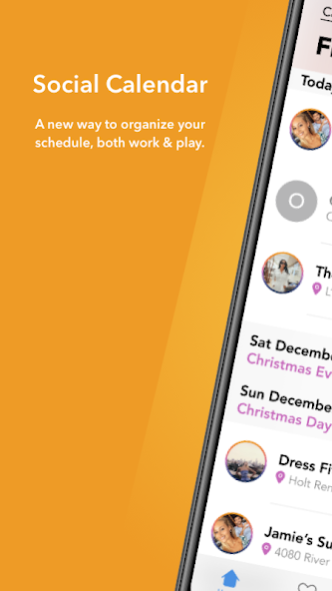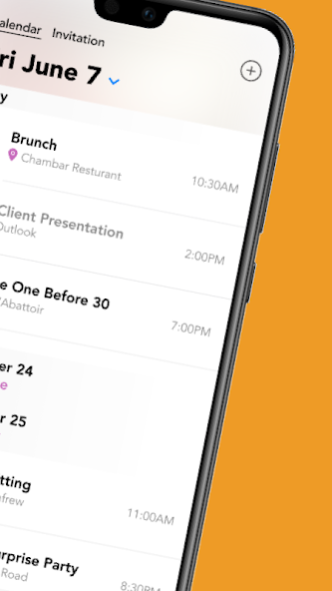Cenes: Social Planning Made Ea 1.2.36
Free Version
Publisher Description
Ever had this problem? When planning an event, there’s always that one person who
is busy. Then on top, there’s the multiple group chats and the back and forth
messaging. Both super time consuming and creates a lot of chaos.
Time Match offers a simple fix:
• Sync up all existing calendars to populate your Cenes schedule.
• From there on, you can easily Time Match with your guests (fellow Cenes users) to
find the best time and day.
MeTIME: Make It Personal
• MeTIME provides more flexibility for personal schedules. It gives you the freedom
to block off reoccurring activities on your Cenes calendar.
• ie. Sleep from 11pm to 7am, every Monday-Friday
Customized Invitations:
• Create events for all occasion. There’s no limit to the number of guests.
• Invite people from your entire phone book. However, only registered Cenes users
will enjoy the benefits of the Time Match function.
• Finalized invitations will be sent out in a digital card. Guests can instantly RSVP on
the app.
About Cenes: Social Planning Made Ea
Cenes: Social Planning Made Ea is a free app for Android published in the Chat & Instant Messaging list of apps, part of Communications.
The company that develops Cenes: Social Planning Made Ea is Cenes Group. The latest version released by its developer is 1.2.36.
To install Cenes: Social Planning Made Ea on your Android device, just click the green Continue To App button above to start the installation process. The app is listed on our website since 2021-01-05 and was downloaded 1 times. We have already checked if the download link is safe, however for your own protection we recommend that you scan the downloaded app with your antivirus. Your antivirus may detect the Cenes: Social Planning Made Ea as malware as malware if the download link to com.cenesbeta is broken.
How to install Cenes: Social Planning Made Ea on your Android device:
- Click on the Continue To App button on our website. This will redirect you to Google Play.
- Once the Cenes: Social Planning Made Ea is shown in the Google Play listing of your Android device, you can start its download and installation. Tap on the Install button located below the search bar and to the right of the app icon.
- A pop-up window with the permissions required by Cenes: Social Planning Made Ea will be shown. Click on Accept to continue the process.
- Cenes: Social Planning Made Ea will be downloaded onto your device, displaying a progress. Once the download completes, the installation will start and you'll get a notification after the installation is finished.